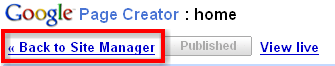Reflections on my project:
This semester long project has been a “growing” experience for me. This project not only gave me different insight into implementing technology in higher education setting with adult learners but I also successfully mastered the Google Page Creator tool. I faced with number of difficulties including having to change the tool from new e-portfolio tool to be implemented at Lehigh to this free online tool from Google. I think this is an eye opening experience for me or anyone else who is working in this field. In reality instructional technology projects are very much like many other information technology projects and hence there are very few projects that are implemented on time and with-in the budget.
Another important learning experience for me in this project was dealing with adult learners especially student teachers. I working with student teachers is as challenging as in-service teachers. May it is something to do with the name “Teacher”. As teachers most of us still feel that we should be an authoritarian and be always in control of our learning as well as classroom. Both as a technology student and teacher, I came to understand the important of trusting technology and using them like the way adolescent students would. Unless we, teachers or adults try it that way, we will always be two generations behind the technological development and instructional technology will not succeed in schools.
This project also taught me a lot about e-portfolios and this will be one of the area I will continue my research. Hopefully, after I graduate, I will be able to help the pre-service teachers in Maldives to create their online portfolios.
Comment on Classmates project:
Discusses a classmate’s project that you found particularly interesting and that you’d like to learn more about. Perhaps you liked the technologies involved, or you thought the application of the technology to the learning goal was especially creative, or you thought interesting issues arose during the implementation.
I liked Tim’s project because he was able to really get the teacher and students participation. Also he had the opportunity to continue with his field project and get it supported by school principal. Its is these kind of projects or endeavors that are likely to be successful and adopted in schools as there is backing from influential people in the school. According to Tim he worked on what the teacher wanted and gave her suggestion as to how other technologies will be of use for the task. I feel this is a better approach than those teachers who expect everything from technology person because teacher is also playing an important part in the project and therefore will be more likely to be motivated to work for its success.
utility and make digital communication more user friendly. With Boomerang, I can write an email now and schedule it to be sent automatically at the perfect time. Here are some of the things you can do with Boomerang:
 the tools I always come back to, especially if I am using a student-centered lesson such as student projects.
the tools I always come back to, especially if I am using a student-centered lesson such as student projects.